Contexts
Theemo supports you to define your contexts and switch between them.
Contexts are constraint by:
- Environment:
- Platform (web, native)
- OS (android, ios, mac, windows)
- User preferences:
- Color scheme (light, dark)
- Color contrast (more, less)
and potentially more in your situation. Also you may use different terminology than used here. Token consumer shall use one token (as defined in a token specification) whereas token designers must be specific to define which value to use under any given context. The actual value of that token shall adapt to the environment and adhere to user preferences.
Managing Contexts
To start this off, let's define some contexts at first by opening the context tab in the theemo plugin and add the context you need (as shown in figure 1). In that case, there is light and dark context.
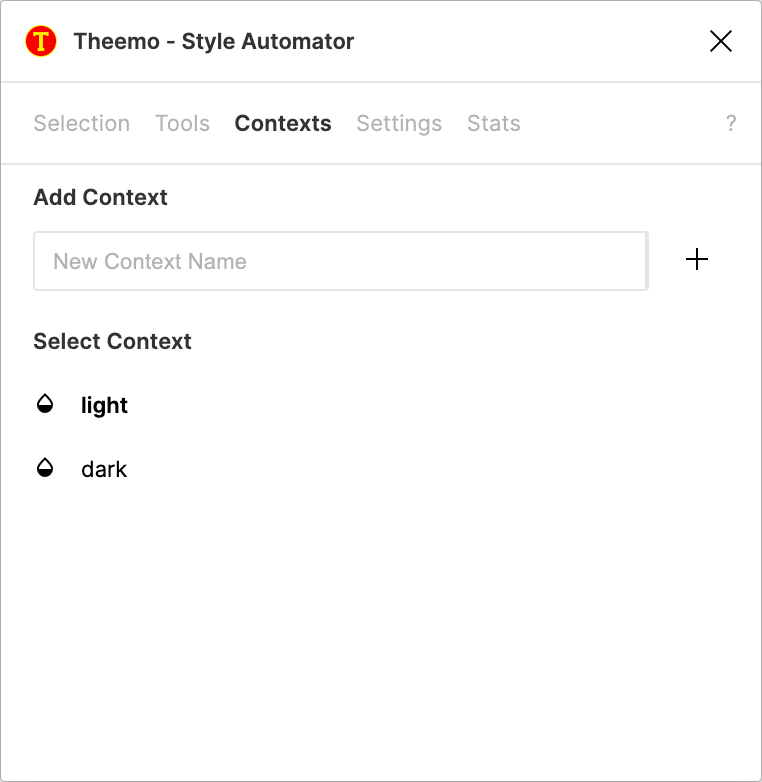
Second is to check settings tab of the theemo plugin if the setup works for you. Contextual tokens are identified by a delimiter, which is set through a prefix to be included in the token name denoting its contextual nature (see figure 2).
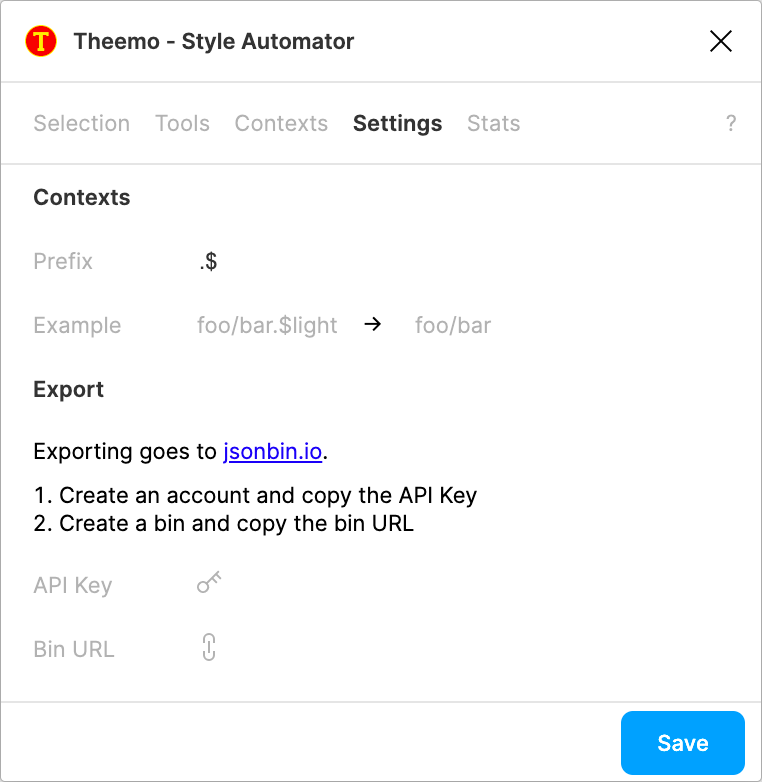
Anything after the delimiter indicates the context which this token is being used for (the ones you defined earler in figure 1).
Finally, the scheme for a contextual tokens is this:
<token-name><context-prefix><context-name>Using Contexts
According to the scheme above, we are only defining tokens for each context, the plugin will be responsible for the consumer token. Figure 3 shows some contextual tokens, let's focus on the color swatches for background, contrast layout tokens as well as normal and emphasize text tokens (on light and dark background respectively).
Tokens defined are:
layout/background.$lightlayout/background.$dark
Let's decipher them:
- token name:
layout/background - delimiter:
.$ - context name:
lightanddark
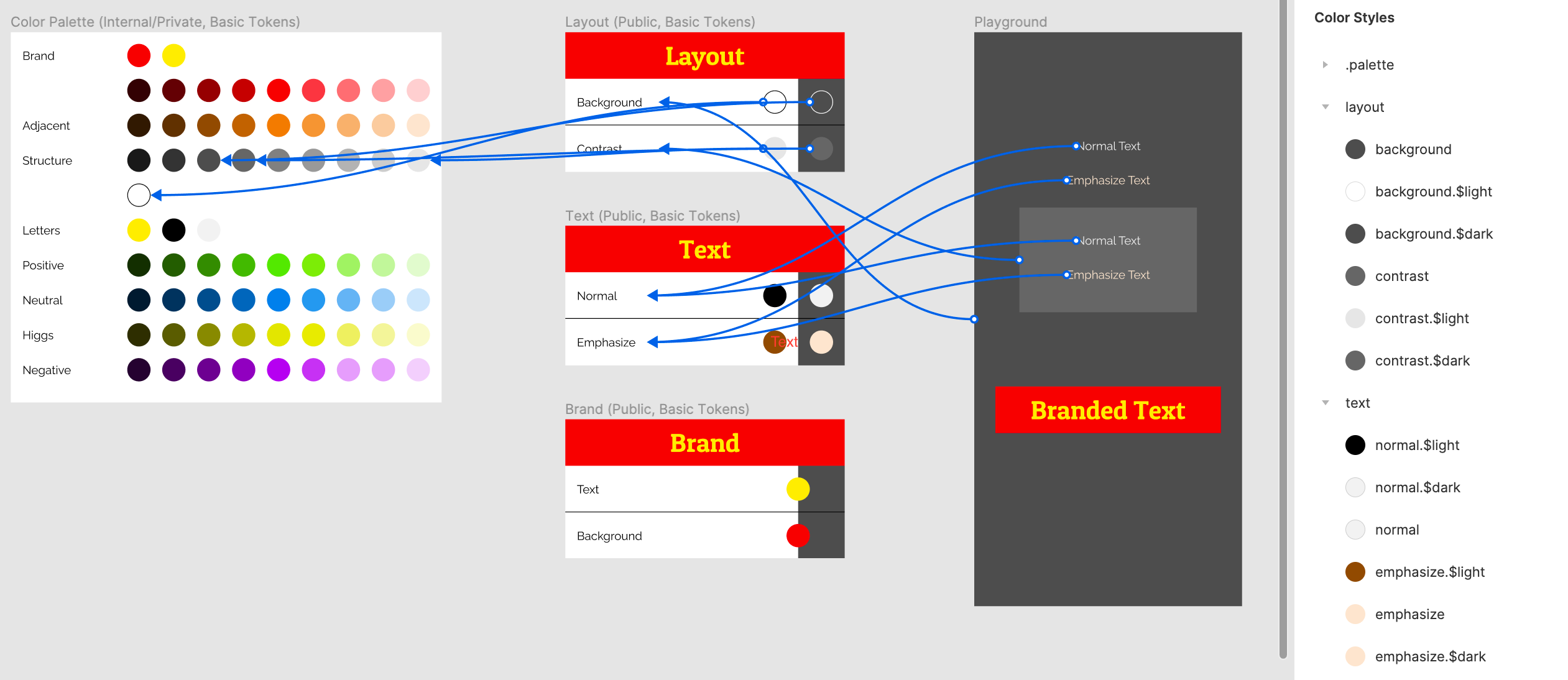
The arrows in figure 3 show how contextual tokens are referenced to the color palette, whereas the playground is using the consumer tokens, e.g. layout/background.
Switching Contexts
Now, that contextual tokens are set, it's about switching between contexts. Keep the context tab of theemo plugin open and select the context you want to become active. All consumer tokens will be set to the selected context, the video in figure 4 gives a hands-on demo.
With context switching unlocked, it's great to have a playground near your contextual tokens. This allows quick inspection if colors provide enough contrast.