References
References enable you to alias a token to another one. Select a node for which you want to manage references, eg. a color swatch. Open the Theemo plugin and which let's you do that. Currently these styles are supported:
- Fill Style
- Stroke Style
- Effect Style
- Text Style
For each of those there is a section in the dialog where you can manage the origin style to the reference.
- Origin That's the original style.
- Reference That's the style to which the origin is copied over when references are updated.
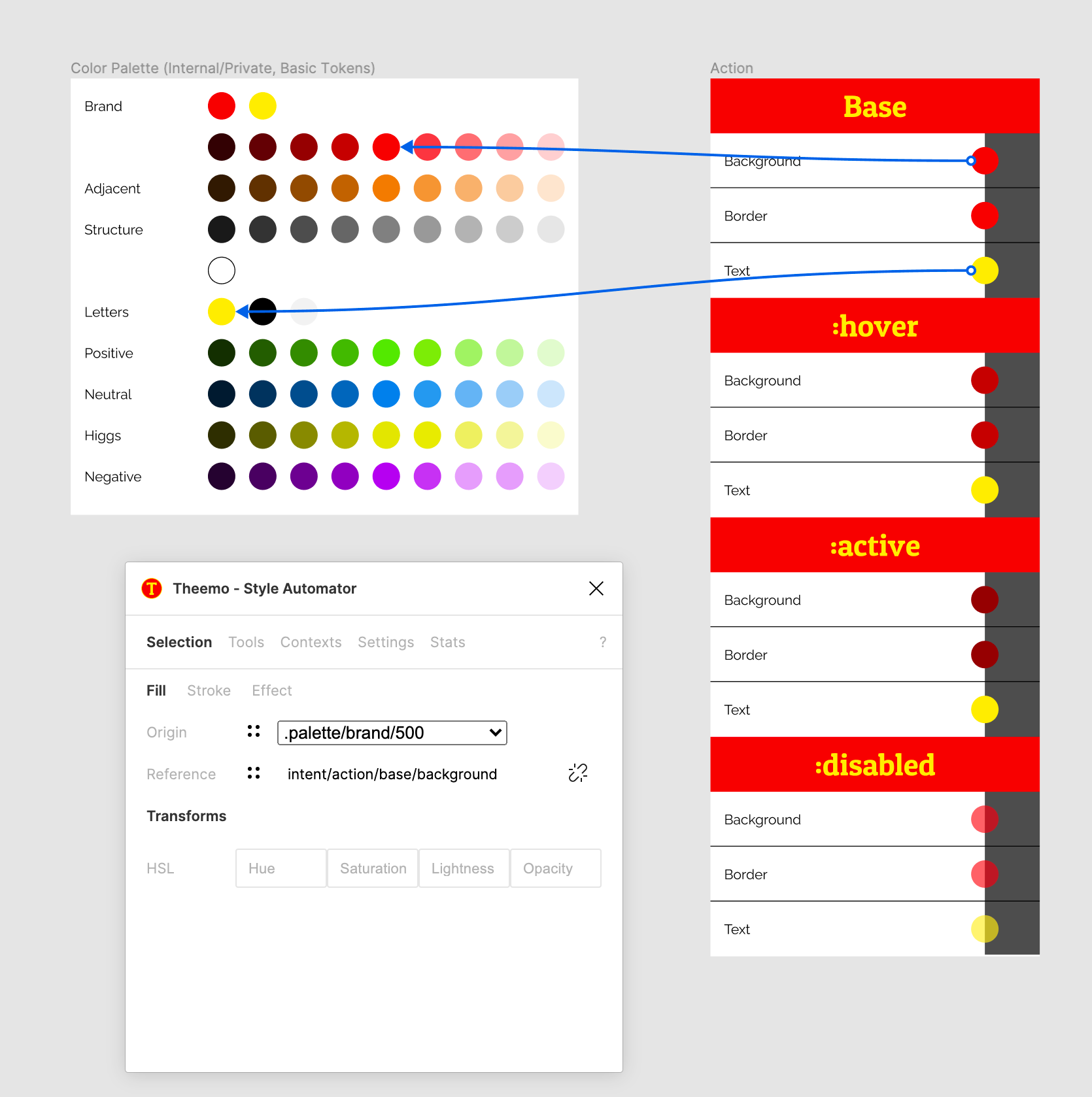
intent/action/base/background referenced to .palette/brand/500.
Figure 1 shows tokens in a color palette on the left and purpose tokens on the right referenced to the color palette. In the theemo plugin you see the intent/action/base/background is selected and referenced to .palette/brand/500. This reference (and another one) are highlighted by the arrows in the figure to demonstrate these references visually.
Transforms
Transforms are a welcome addition on top of references. Available for paint styles (Fill and Stroke). When styles are referenced from origin to reference you can put transforms in between to manipulate HSL and opacity values which are calculated during referencing.
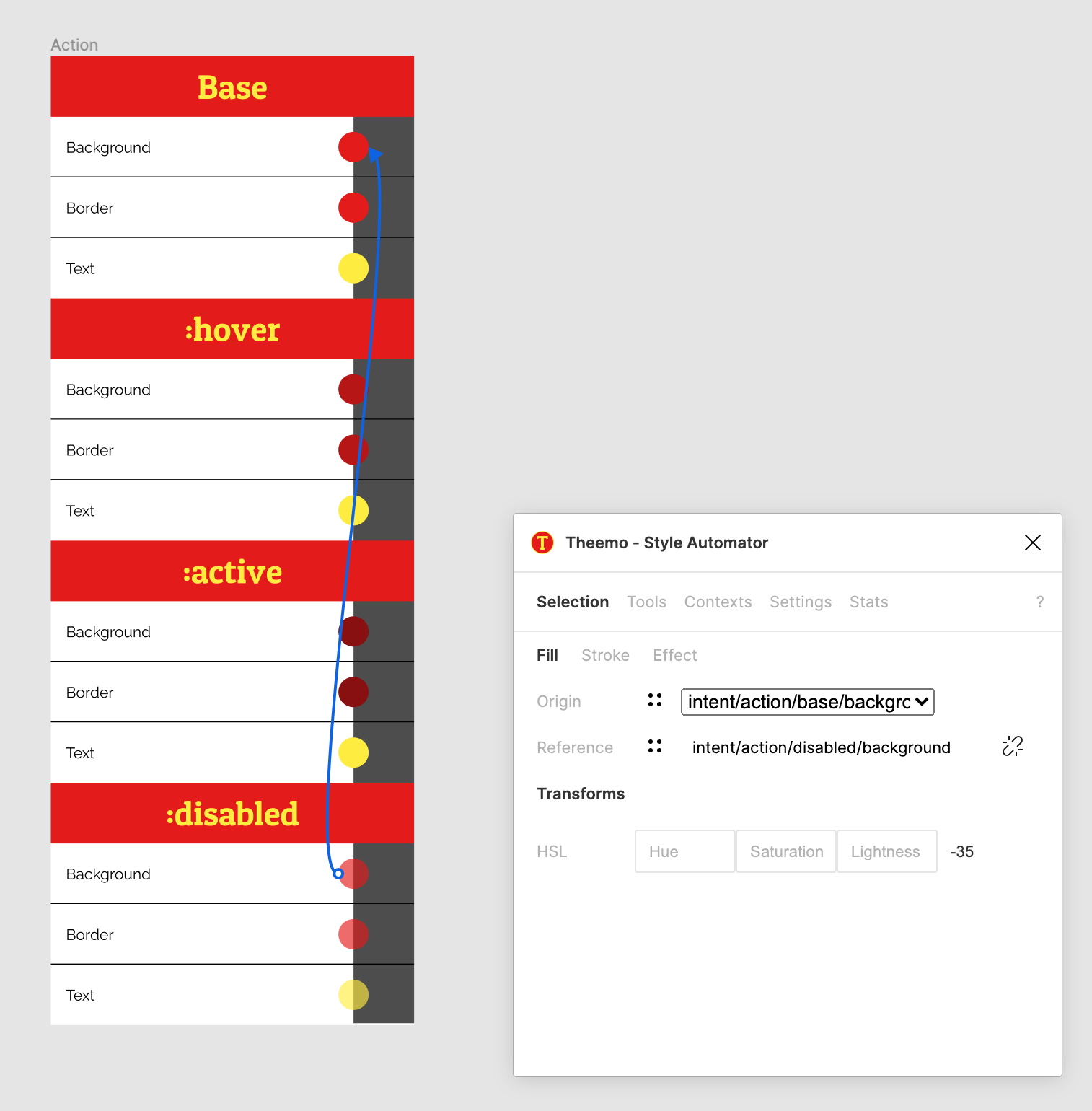
intent/action/disabled/background to intent/action/base/background.
Figure 2 shows a clever usage of this. Where the :disabled state is a pale version of the base state, with 35% less opacity.
Next page shows how to use transforms to maintain automatic color palettes.