Sync
Tokens are stored within the theemo plugin which run in a sandboxed environment. In order to use your tokens and valuable references from somewhere else, they need to be synced from one place to another
Export
You can export your references to jsonbin.io and by that make it available for third-party consumers, e.g. if you want to update your design tokens in your code. Here is how:
Enter credentials in settngs:
Create an account and copy the API Key
Create a private bin and copy the bin ID or URL
The bin can't be empty (jsonbin requires content) - enter
[{}], which let's allow you to create the bin (see figure 1).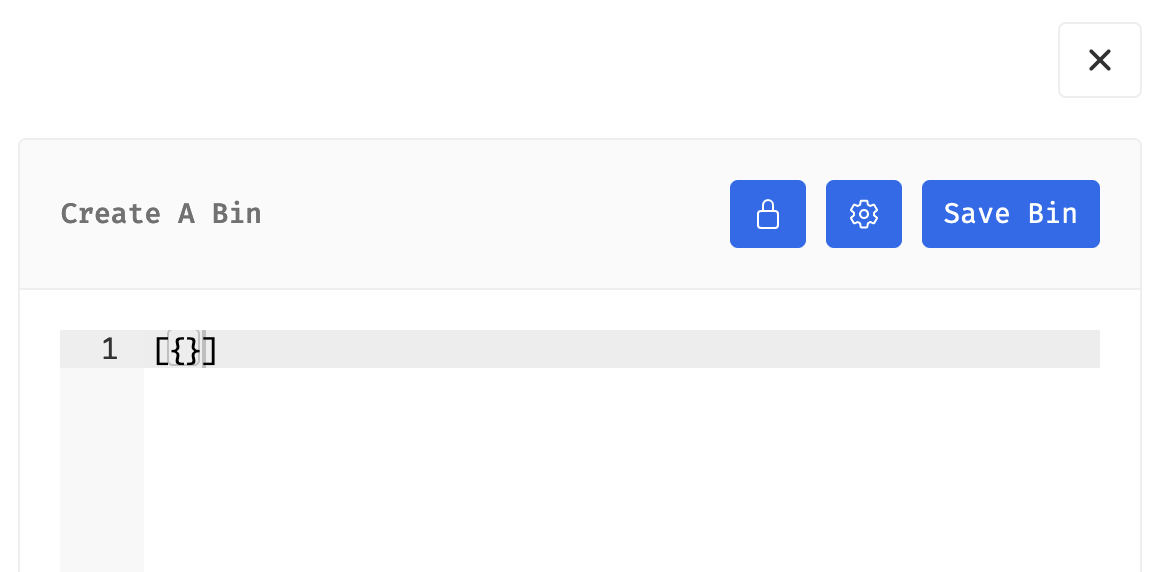
Creating a new json bin with "empty" content (using their new dashboard)
On the tools tab the Export Settings button becomes available. Clicking the button will export your references.
Import
You can import your earlier exported references from jsonbin.io. That is really helpful when you duplicated your document - figma will not copy over your stored references. Here is how to import references:
- Duplicate a document
- Open the old document, open the plugin, go to settings and copy the Bin ID or URL
- Go the new new document (the plugin should still be opened), paste the ID or URL into the input for import and click the button next to it.
- A notification will appear telling you how much references were imported.
- You can work with your new document the same way as the old one now - win!